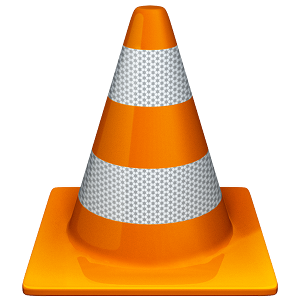Occasionally, users might need to access their home computer when they are at work, even if it is only to access a few files. Rather than going home, copying the files on a USB flash stick then travelling back to work, one could leave the home PC on and access it using TeamViewer.
TeamViewer is an intuitive utility that enables users to remotely connect to a computer, view its desktop and operate it as if it was their own. Furthermore, these functions are not limited to professionals alone, as the user-friendly interface also allows beginners to use it, even if they have not tested a remote utility before.
Basically, in order to use TeamViewer, the app needs to be installed on both of the computers involved in the connection, and each of them get a unique ID and password. Whenever a user wants to gain control of the other computer, they need to input the corresponding ID and password, and they are connected.
In other words, one can set up a remote controller, start a file transfer, or access a VPN, with anyone in the world.
Another use for TeamViewer is setting up a presentation, that can be accessed be multiple users simultaneously, while granting them "read-only" privileges, so they cannot control anything on the host desktop.
Click here to Download TeamViewer.